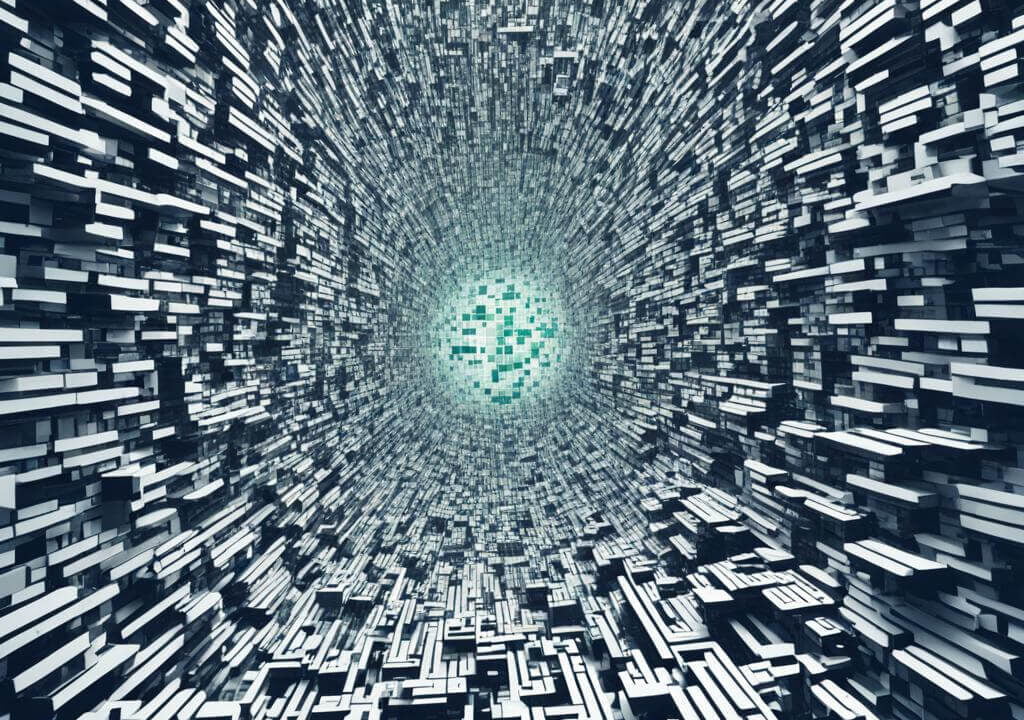
Table of Contents
- Why The XML Export Tool in WordPress?
- WordPress' native export tool uses XML
- Simple Reports: Stripping Down to Basics
- CSV vs XML: Is One the Future and One a Dinosaur?
- Why Do People Prefer CSV Over XML for WordPress Exports?
- The Simplicity of CSV vs XML
- CSV: The People's Champion
- CSV vs XML: Ease of Automation
- CSV vs XML: File Size and Efficiency
- CSV vs XML: The Tabular Nature of Data
- Wrapping Up
- Suggested Reading and Article Research Credit
- 🌱💪Our Recommended Products & Services
- Development and WordPress Tools
I have been tasked with creating a simple export current posts project. Firstly I worked with the native export tool and created a sufficient spreadsheet procedure from the downloaded XML file export function native to WordPress; but, I'm not going to lie, it was weighty and pretty janky.
Yes, I succeeded using the existing tool and created a procedure, but then asked myself, “Can there be a better way?”
I'm a huge CSV supporter and find XML over-kill for most of my projects. I've also heard that although once used more often, that XML files are losing popularity.
So, what is the difference of CSV vs XML? This lead me to create this rant-to-useful information post, where ultimately, I am going to ask you to consider simplifying your workload by choosing CSV vs XML and why.
XML is useful for development where XML is used. CSV is useful for almost everything else. In some cases you could find yourself using XML—and sure, it's available—but then you have to convert to CSV. So, what's the freaking point?
Why The XML Export Tool in WordPress?
It's common to want to export WordPress posts to a CSV files, but most people I know, would like to do it natively, without a plugin. This need arises frequently— just look for the requests dominating searches “How to Export WordPress Posts Via CSV.” Plugins abound. Problem is they often come with unnecessary complexity.
WordPress' native export tool uses XML ↑
WordPress comes with a native export function found in Tools > Export. It's used to export information added to your site, such as content, visual assets (images), menu, categories, comments, etc. Once you have your downloaded XML file, you can upload this information to other sites or use the XML-created documents to serve in different manners that we won't go into here. (Although I suggest a lot of caution here.)—Backup, backup, backup! (This is the most tedious task, but I swear it is one of the most important!)
No one should be forced to invest more time into their business than what will make them money. In other words, you'll want to keep your learning over-head light. That's straightforward, right? XML has a learning curve for most, and tabular reports means extra steps when trying to create tables in spreadsheets. Like for creating Post Content Calendars, you can export from your WordPress, and there are some basic filters you can apply, but then, what do you do with that info to transfer it to a Spreadsheet?
From here you'll need to perform extra steps. If you use Excel, it will be an easier process, but still, you're going to have many columns in your table that you don't need, won't be labeled intuitively, and it will still be overkill. If you aren't using Excel there are ways to transfer to spreadsheets like Google Sheets, but again, you will then need to compile it and then weed through the dumped information.
Simple Reports: Stripping Down to Basics ↑
I ask you (and myself when faced with keeping it simple): Why buy the farm when all you need is a glass of milk?
I remind myself often to find simple solutions. Solve the primary problem. I still love the term: “Elegant solution.” Old fashioned, but a good solid design philosophy.
As a developer of web applications and having created years and years of document procedures for offices and content for marketing, still I wondered if I missed out on anything by not investing in the XML path rather than relying on CSV files. Could have done anything more efficiently and better using XML and the native export tool?
Does this limit me? Am I shorting you?
During a search for this article I did a search. I remember that—around a million tech-years ago —in the early days of SOAP, WordPress exports, podcasts, JSON (and even Facebook) pro-XML topics created compliance conversations that indicated that XML might be the only best way for all applications. I think enough of these articles were posted that anyone running development projects might be misled to believe this was the right way to request and brief a project. And then, they would interview people like me for the job and set the specifics to what they read, not by experience for hands on development or the needs of the job. (I mean, nobody wants to sound like a newb when their heading a project, right?)
See, here is the thing about the early web: Many of us “developers” trying to get the job were mostly winging it by the seat of our pants. This was a common interview question:
“Do you know how to [fill in the blank]?”
This was a common interviewee answer:
“Yes Mr. Client, of course I do! [?]”
And then most of us figured it out using what others were sharing on the internet. All you really needed was to ask the right question and use the right terminology and have the basics down.[1]
CSV vs XML: Is One the Future and One a Dinosaur? ↑
What's the difference between the two transfer file types? This is what piqued my own interest. My research led me to this older post at a time when “XML” was thrown around by planning teams to assert control and authority over developers but in a buzzword fashion, when in fact they should have let us do our job (but then again, I already admitted that most of us were pretty much figuring it out too.)
So I found this older article called ‘XML VS CSV: THE CHOICE IS OBVIOUS'[2] on a site called ‘The Daily WTF' from 2006. This article, although written almost two decades ago, still holds relevance today as it discusses the pros and cons of using XML and CSV for data exports. It wasn't so much the story but how it lit the fire of so many people in the comments, creating some funny conversations from those who had their own peeves about working with people who use Buzzwords but shouldn't. 🙂
This example is the one they used. I copied it verbatim to prove a different point. So, therefore, credit Rob O. Rob, who initiated this article written by
<?xml version="1.0" encoding="iso8859-1" ?>
<import tag="1stTEST" type="data" mode="update">
<options>
<dateformat mmddyyyy="true"/>
<notification>
<EMail>example@example.com</EMail>
</notification>
</options>
<fields>
<field name="name" type="char" mapsto="person.data"/>
<field name="officeid" type="char" mapsto="custom.locationid"/>
<field name="startyear" type="char" mapsto="person.yearstarted"/>
<field name="personelid" type="int" mapsto="person.id"/>
<field name="dob" type="date" mapsto="person.dateofbith"/>
<field name="sex" type="char" mapsto="person.sex"/>
<field name="modified" type="date" mapsto="record.modified"/>
</fields>
<csvdata columnheaders="false">
<![CDATA[
"Jack Wade",214,2002,111012,07/04/1975,"M",02/11/2006
"Sam Davidson",214,1999,104841,10/15/1967,"M",02/10/2006
"Denise V Law",214,1998,104660,01/21/1971,"F",02/17/2006
"Lisa Blake",214,1989,100987,08/01/1982,"F",01/21/2006
"Andrew Match",214,1991,101074,12/25/1980,"M",02/28/2006
]]>
</csvdata>
</import>
As I said, I find CSV to be my go-to for lightweight tabular (another way to put it, “Information that can be viewed, manipulated and analyzed in tables”) info (where it really shines most). Next is the same information organized as a CSV. The efficiency with which CSV allows data to be organized and manipulated is a key advantage, making users feel productive and efficient with their time.
name,officeid,startyear,personelid,dob,sex,modified
Jack Wade,214,2002,111012,07/04/1975,M,02/11/2006
Sam Davidson,214,1999,104841,10/15/1967,M,02/10/2006
Denise V Law,214,1998,104660,01/21/1971,F,02/17/2006
Lisa Blake,214,1989,100987,08/01/1982,F,01/21/2006
Andrew Match,214,1991,101074,12/25/1980,M,02/28/2006
After you import a CSV into a Spreadsheet, it looks like this:

In today's world, you could just upload your entire mailing list to a popular online mailing and newsletter service like MailChimp[3]or through a plugin for your website's platform. Although you can also do this with XML, it will take a few more steps (like converting your XML to a CSV using a tool or script) and, for many, add layers of complications.
So then, the question I hope to answer for you:
Why Do People Prefer CSV Over XML for WordPress Exports? ↑
Let's talk data exports. Hopefully, you're running a bustling WordPress site—or have the dreams and inspired actions to do so. Let's say it's filled with posts, pages, comments, and all sorts of content. You decide it's time to export your data. WordPress offers a native export tool, and it hands you… an XML file. But then you see people clamoring for CSV instead. What gives? Why does everyone want CSV when XML is already on the table? The answer lies in the simplicity and versatility of CSV. Period.
It works with many applications and libraries including Pandas for Python.[4] (And hint, you can even manipulate your data to create bulk posts and articles using CSV with AI)
The Simplicity of CSV vs XML
Let's start with a simple fact: CSV is the plain white T-shirt of data formats. It's straightforward, easy to use, and perfect for everyday tasks. CSV, which stands for Comma-Separated Values, is a format that's easy on the eyes. You can open a CSV file in any spreadsheet application, like Excel or Google Sheets, and there's your data, neatly organized into rows and columns.
XML, on the other hand, is like a high-tech gadget. It's powerful and can do amazing things, but it could be more intuitive for the average person. XML (eXtensible Markup Language) structures data in a hierarchical format, which is great for complex data sets but can feel like deciphering an ancient language for those not in the know.
CSV: The People's Champion ↑
So, why do most people want CSV vs XML? For starters, it's familiar. Most people have used Excel or Google Sheets at some point, whether for managing budgets, creating lists, or organizing projects. CSV files fit perfectly into this world. Need to analyze data? Sort it? Create a quick graph? CSV is your best friend.
CSV vs XML is also incredibly versatile. It's supported by a wide array of tools and platforms. From data analysis software to CRM systems, just about everything can import and export CSV files. This makes CSV the go-to format for anyone looking to move data around between different systems.
CSV vs XML: Ease of Automation ↑
Let's talk automation. Many businesses rely on automated processes to handle data. CSV files are a breeze to generate and manipulate with simple scripts in languages like Python, JavaScript, or PHP. Imagine you're a marketer who needs to analyze web traffic data. A few lines of code and your CSV data are parsed and ready for action. Let's say you are scraping data to create A.I prompts using Python? With XML, you'd need to write more complex scripts and possibly deal with namespaces and schemas – not exactly a walk in the park.
CSV vs XML: File Size and Efficiency ↑
CSV files are also lightweight. They don't carry the baggage that XML does – no tags, no nested structures. This means CSV files are generally smaller and faster to load. When you're dealing with large datasets, this can make a big difference. No one likes waiting for a massive file to load, especially when you're on a tight deadline.
CSV vs XML: The Tabular Nature of Data ↑
Most of the data people want to export from WordPress – like posts, comments, and user information – fits naturally into a tabular format. Rows and columns are what CSV does best. XML, with its tree-like structure, can feel like overkill for this kind of data.
Wrapping Up ↑
Ultimately, it boils down to familiarity, ease of use, and efficiency. CSV files are like that trusty old tool you can always rely on. They're perfect for everyday tasks, easy to share, and supported by almost every data-handling tool out there. XML, while powerful and capable, just doesn't have that same universal appeal for the average user.
So, next time you're faced with a WordPress export and you find yourself wishing for a CSV option, know that you're not alone. It's not just about preference – it's about practicality. CSV is the unsung hero of data formats, promising and delivering to make our lives just a little bit easier—one traditional comma or custom delimiter at a time!
Suggested Reading and Article Research Credit ↑
ALL LINKS OPEN IN A NEW TAB – FOR LATER READING [+] All you need to know is how to ask the right question and then develop the right answer: Stack Overflow↩︎ The Daily WTF was founded in 2004: “The Daily WTF is your how-not-to guide for developing software. We recount tales of disastrous development, from project management gone spectacularly bad to inexplicable coding choices.” Just tell me that isn't the spirit of every code ever written. For the article I am referring to (specifically the comments ) “XML vs CSV : The Choice is Obvious”↩︎
🌱💪Our Recommended Products & Services ↑
Development and WordPress Tools ↑
AFFILIATE LINKS OPEN IN A NEW TAB [+]
Building Web Apps with WordPress: WordPress as an Application Framework (2nd Edition) by Brian Messenlehner and Jason Coleman: Dive into the world of WordPress development with this in-depth guide. This book covers everything you need to know about using WordPress as a powerful application framework, offering practical insights and advanced techniques for building web apps effectively.
Professional WordPress Plugin Development (2nd Edition) by Brad Williams, Justin Tadlock, and John James Jacoby: Master the art of plugin development with this comprehensive guide. Perfect for developers looking to create professional-quality plugins for WordPress, this book delves into advanced techniques and best practices for building robust and efficient plugins.
Pandas Workout: 200 Exercises to Make You a Stronger Data Analyst by Reuven Lerner: Elevate your data analysis skills with this practical exercise book focused on the Pandas library for Python. Featuring 200 exercises, it’s designed to enhance your proficiency in handling CSV file imports and performing data analysis, making it an invaluable resource for Python enthusiasts and data professionals.
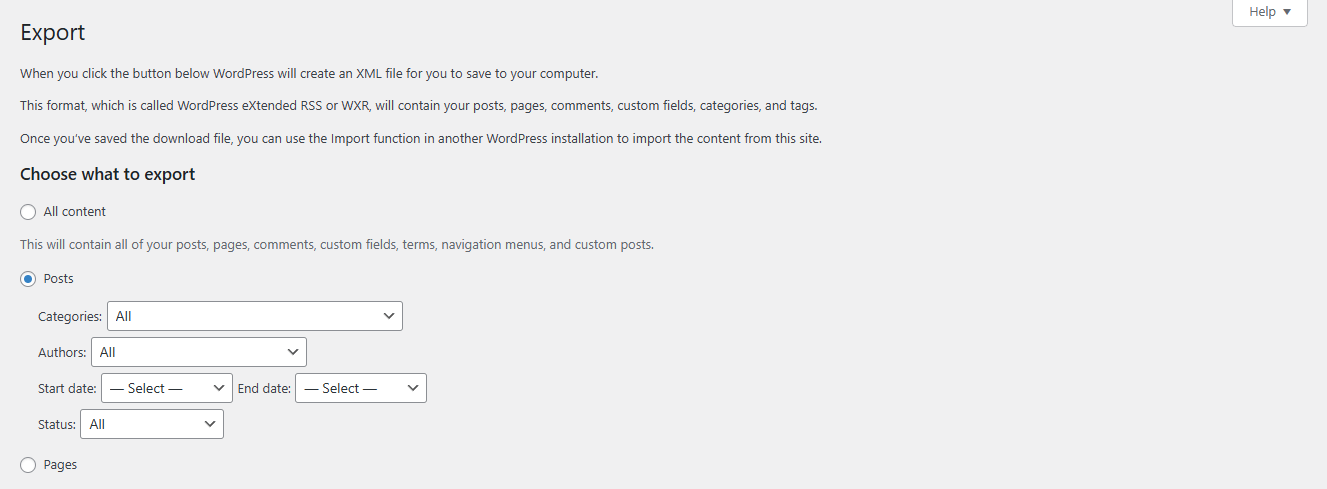
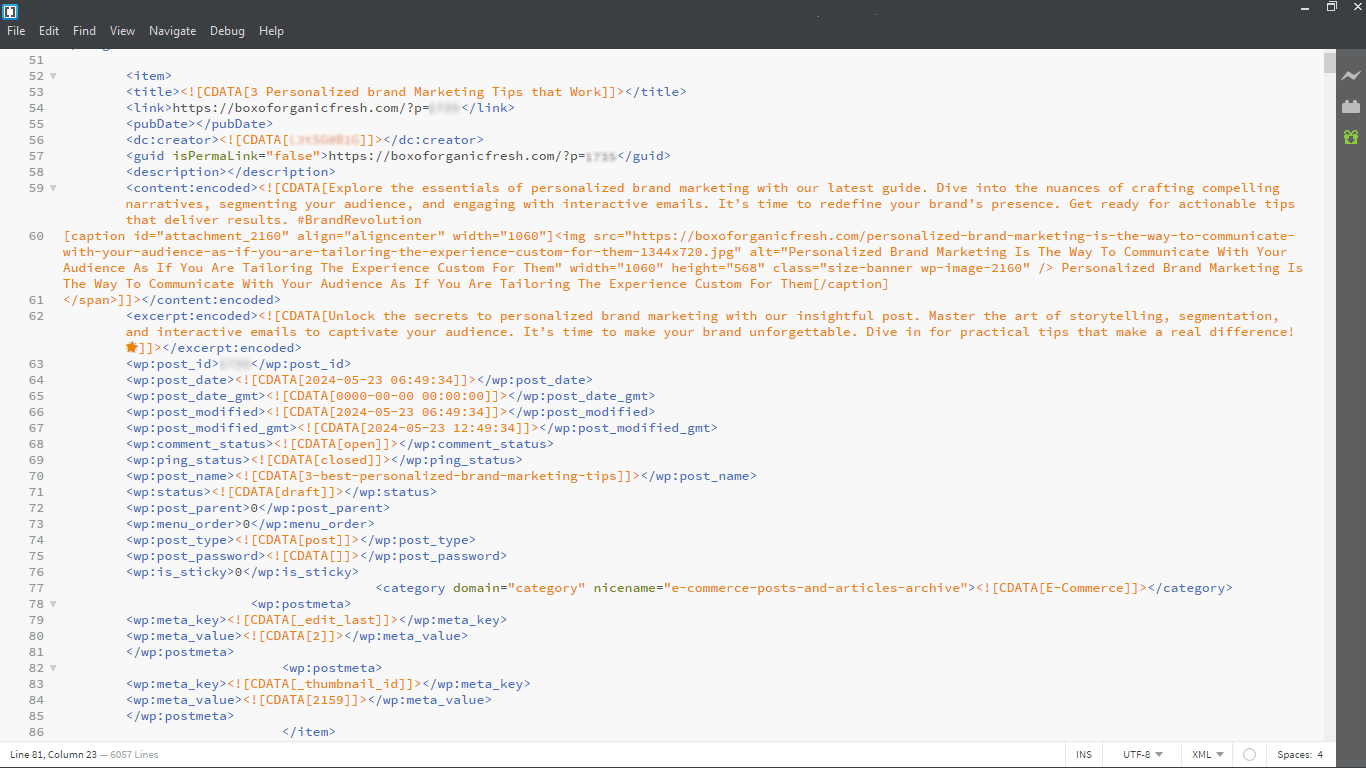
This is a great, but where’s the code for exporting posts? You mention you are going to create an additional post for this. LMK. I use a plugin but it is slowing down my site. Thnx