
Table of Contents
- Key Takeaways
- Why Cybersecurity Often Feels Like a Yawn (and, Public Wi-Fi Like a Breath of Freedom)
- Trust Me. You're Not Alone
- Cybersecurity: Simple Actions To Get Started
- Tip 1: Why You Should Always Use VPN (Especially on Your Mobile Phone)
- Tip 2: Update Often – There's a Reason You Shouldn't Be Using Old Browsers and Software
- Security: The Heart of Public Wi-Fi Safety
- New Dangers, New Defenses
- Updates: More Than Just Fixes
- The Cybersecurity Imperative
- Tip 3: Use strong passwords and make every account a different one
- Public Wi-Fi Safety-The Role of HTTPS
- Tips 4: Keep the sites you visit casual and get vibey with your senses.
- Conclusion
- Suggested Reading and Article Research Credit
The garage startup has become a symbol of entrepreneurial spirit, a tale of tech giants born from humble beginnings. Yet, in today's connected world, the narrative is shifting. It's the coffee shops, buzzing with chatter instead of solitude, the aroma of freshly brewed coffee, and the energy of people dedicated to ideas, and the freedom to work wherever their laptop can travel.
Yup! It's the place where you order your favorite hot or cold caffeinated drink that has become the real breeding ground for innovation. Here, amidst the clatter of cups and the soft murmur of conversations, online businesses are taking shape, their lifelines tethered to the pulse of public Wi-Fi safety.
As these modern-day entrepreneurs tap into the realm of creative possibility, they also expose themselves to its lurking dangers. Cybersecurity is no longer an afterthought; it's a cornerstone of business integrity.
Key Takeaways
Public Wi-Fi Risks: Understanding the vulnerabilities associated with using public Wi-Fi for your business.
VPN Usage: The importance of using a VPN to protect your data in public spaces.
Regular Updates: Keeping your software and browsers updated to safeguard against new threats.
Strong Passwords: The necessity of using complex, unique passwords for each account.
Secure Practices: Knowing when to avoid sensitive tasks on public networks.
Why Cybersecurity Often Feels Like a Yawn (and, Public Wi-Fi Like a Breath of Freedom) ↑
Ah, the paradox of cybersecurity—a topic that can either send you into a deep slumber or jolt you awake with anxiety. Even the buzz gifted by that Grande Mocha with extra shots won't help if you find it a snooze fest, and the piped-in hipster low-fi lounge mix will not soothe your concern. Why do most people find it about as exciting as watching paint dry? Let's unravel this digital enigma.
In this post, we'll explore the critical importance of cybersecurity and provide our readers with actionable strategies to fortify their digital endeavors against the ever-evolving threats of being free to work anywhere, as well as the responsibility of keeping your business safe. Let's ensure that the dream that starts in the cozy corner of a coffee shop doesn't end in the nightmare of a data breach.
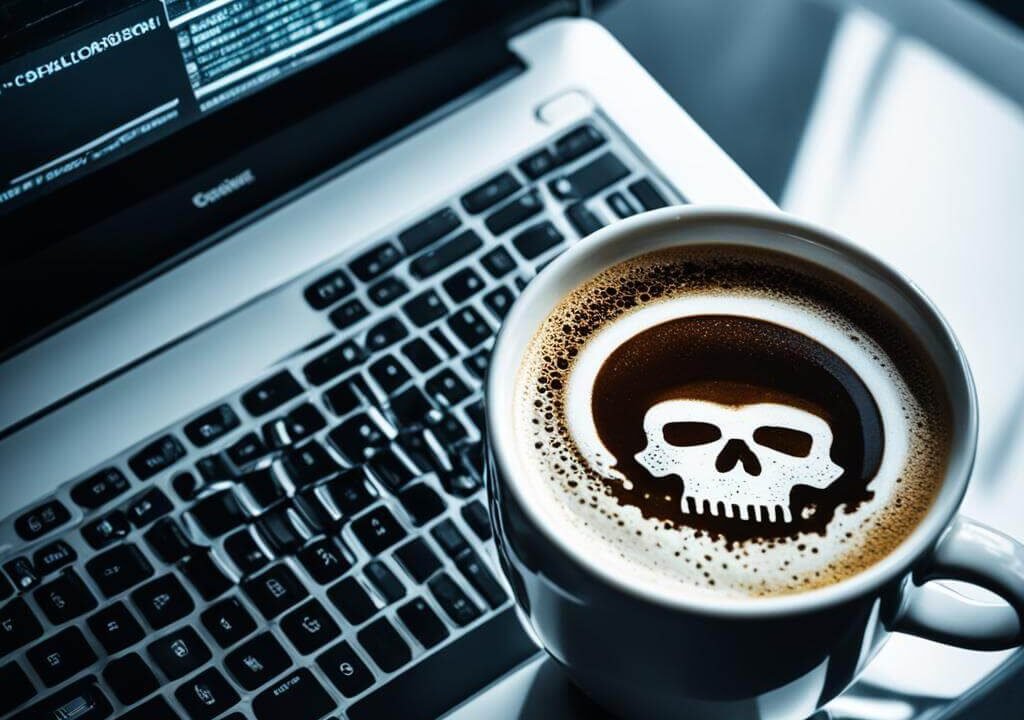
Trust Me. You're Not Alone ↑
Who knows, maybe right now you're reading this in your favorite café, surrounded by the buzz of potential and the smell of success (and coffee, of course). You're there to hustle, to build your dream into a reality.
You're connected to the café's Wi-Fi, ready to conquer the world after a quick break. But hold on—this is where you need to pause and consider the risks.
Public Wi-Fi safety, like the one in your café, is a bit like a busy marketplace; it's open to everyone, and that's exactly why it can be risky for your budding business. Here's why:
It's Not Just You: On public Wi-Fi safety, you're sharing space with many others. Some might be fellow entrepreneurs, but some might be digital pickpockets waiting to snatch your ideas and private information.
No Secret Handshakes: Unlike your home or office network, most public Wi-Fi safety doesn't have a secret handshake (a.k.a. a strong password) that keeps out uninvited guests. This means anyone can eavesdrop on what you're doing.
Copycat Networks: Sometimes, a Wi-Fi network that looks legit is actually a fake one set up by a cyber thief. Connect to it, and you might as well hand over your keys to them.
Invisible Threats: Just like germs, malware and viruses can spread through public Wi-Fi safety. You wouldn't share a spoon with a stranger; why share your digital space without protection?
Cybersecurity: Simple Actions To Get Started ↑
So, what can you do? Here are some quick tips when connecting to the internet on your laptop or device and using browsers:
Use a VPN: It's like having a bodyguard for your data.
Stay Updated: Keep your software healthy with the latest updates, like you keep your mind sharp with the latest business books.
Use Strong Passwords: Avoid using auto-fill while on public sources. Hand enter them, and be sure to pay attention that your browser is on an https address. That ‘s' matters.
Keep It Casual: Save the serious stuff, like bank transactions, for a secure network.
Trust Your Gut: If something feels off about a Wi-Fi network, don't connect.
Remember, in the world of online business, being cautious with public Wi-Fi safety is not about fear; it's about smart strategy. Stay safe so you can stay focused on making your mark. 🌐💼
Now, let's discuss each.
Tip 1: Why You Should Always Use VPN (Especially on Your Mobile Phone) ↑
Picture a secret tunnel—a digital wormhole that whisks your data away from prying eyes. That's a VPN (Virtual Private Network). But let's break it down without the tech jargon because even startup wizards need clarity.
The Enigma Transformation: When you activate a VPN, your data morphs into a matrix of sorts. Hackers might intercept the data, but it's just gibberish or otherworldly to them. Your digital sovereignty remains untouched. It's like sending your secrets through a cosmic fog—only those with the right decoder (your VPN) can make sense of it.
The Coffee Shop Scenario: Imagine you're in that bustling café again, sipping your latte. You connect to the café's Wi-Fi. But wait! The network, as we've already acknowledged, is like a crowded marketplace—everyone's eavesdropping. Now, activate your VPN. Suddenly, your data slips into a parallel dimension. It's encrypted, shielded, and ready for interstellar travel. Hackers? They're left scratching their heads.
How Easy Is It?: Easier than brewing a cup of joe. Seriously. You download a VPN app (like brewing your favorite blend), tap a button (like adding milk), and voilà! Your shield is up. No incantations, no secret handshakes—just a simple swipe to protect your digital turf.
Free Sources: Yes, you heard right. Some VPNs are free, like that extra cookie your barista slips into your bag. Examples? ProtonVPN, TunnelBear, and Windscribe. They won't cost you a dime, but they'll cloak your data and make you invisible for sure. (Hey! Wait. Where did you go?) The downside is that you trade your information in exchange for one thing, only to deal with another form of exposure. (Seriously, nothing is really ever free).
NORDVPN: Think of it as the Rolls-Royce of VPNs. NORDVPN wraps your connection in layers of military-grade encryption. It's like parking your startup's secrets in a Swiss bank vault. Plus, it's user-friendly—no PhD required. Tap, connect, and soar through cyberspace. It's so good and also offers online security, password managers, and secure file transfers. It's the only one we've been using since 2017 (and it's even better now). One subscription covers many devices: your phone, tablet, laptop, and even a few more.
So, next time you log into your server, do it with the assurance that your password and digital footprint are wrapped in a veil of top-notch security. Your startup deserves nothing less. 🚀🔒
Tip 2: Update Often – There's a Reason You Shouldn't Be Using Old Browsers and Software ↑
Our lives are intricately woven with what we can do online using the internet, and the browsers and software we use are not just tools but gatekeepers of our online security. Cybersecurity, as we've made clear, resonates with the need to protect our digital personas from the ever-evolving threats that lurk in the vastness of the internet. This is precisely why updating your browsers and software frequently is not just recommended; it's non-negotiable.
Security: The Heart of Public Wi-Fi Safety
Most updates released by developers have a common denominator: security. While it's true that updates often bring new features and improvements, their primary purpose is to fortify the defenses of your software against new threats. Hackers and criminals are constantly devising new methods to exploit vulnerabilities, and these vulnerabilities are often found in outdated software.
New Dangers, New Defenses ↑
As technology advances, so do the tactics of those with malicious intent. With each passing day, new dangers emerge—dangers that your old browser or software was never designed to handle. These can range from sophisticated phishing attacks to complex ransomware that can lock you out of your own data. Updates are your first line of defense, patching up the weak spots that could be exploited by these modern-day digital marauders.
Updates: More Than Just Fixes ↑
While the spotlight is on security, let's not overlook that updates can also enhance your experience with new features and optimizations. These improvements can make your software more efficient, faster, and more enjoyable to use. However, the allure of new features should never overshadow the critical importance of the security enhancements that come with updates.
The Cybersecurity Imperative ↑
To sum it up, think of updates as a necessary evolution of your software in response to the dynamic threats of the cyber world. They are the essential adjustments that need to be made to ensure that your digital experience remains secure. So, when you see that update notification, remember that it's not just about getting the latest and greatest—it's predominantly about keeping your cybersecurity robust against the new dangers that are always emerging.
Remember, complacency is the enemy. Simple actions can save you a host of problems later on. Update often, stay secure, and keep your digital life safe.
Tip 3: Use strong passwords and make every account a different one ↑
These days, personal and professional data often intertwine, and this is one of the many reasons that the strength and uniqueness of your passwords will shield you. Opting for simplicity in password creation may streamline your login process, but it also paves a frictionless path for cyber intruders. Each account deserves its own complex password, a distinct combination that confounds potential hackers. By diversifying your passwords, you're not just securing individual accounts; you're safeguarding your entire digital ecosystem from cascading breaches. Remember, when it comes to passwords, complexity is your ally, and variety is your defense. Make it a challenge for hackers, not a walk in the park. 🔐
Public Wi-Fi Safety-The Role of HTTPS ↑
While strong passwords are crucial, they are just one aspect of a comprehensive cybersecurity strategy. The ‘s' in https:// signifies a secure connection, an encrypted channel that safeguards data from interception. It's an essential feature, but it cannot stand alone. It works in tandem with strong passwords to protect your digital domain.

Tips 4: Keep the sites you visit casual and get vibey with your senses. ↑
In the bustling ambiance of your favorite café, as you tap away on your laptop or swipe through your mobile device, it's tempting to dive into all manners of online activity. The convenience of public Wi-Fi safety, coupled with the confidence of a VPN, updated software, and robust passwords, can give a false sense of invulnerability. But let's not forget that even the strongest armor has its chinks.
Public Wi-Fi: A Risky Convenience
Public Wi-Fi safety networks, no matter how secure they seem, are public arenas. They are the digital equivalents of open-air markets where information flows freely and potential eavesdroppers blend into the crowd. Even with a VPN, which encrypts your data and the latest software updates, the inherent risks of these networks remain.
Sensitive Tasks: A Private Affair
When it comes to tasks that require utmost privacy—be it accessing financial accounts, handling sensitive business negotiations, or managing personal data—public networks should be avoided. The reason is simple: the stakes are too high. The potential fallout from compromised data on a public network can be catastrophic for an individual or a startup.
The Sensory Approach: Trust Your Instincts
Get vibey with your senses. Just as you trust your eyes to appreciate the café's aesthetics or your taste buds to savor the coffee, trust your instincts when it comes to cybersecurity. If a task feels too sensitive for a public setting, it probably is. Save it for a private, secure network where you can work without the nagging worry of digital eavesdroppers.
The Bottom Line
In essence, keep your public Wi-Fi safety activities light and casual. Enjoy the ambiance, the connectivity, and the productivity boost that comes with a change of scenery. But when it's time to handle the heavy, private aspects of your business or personal life, retreat to the safety of a private network. It's the smart move, ensuring that your digital life remains as serene and secure as the cozy corner of your go-to café. ☕🔒
Conclusion ↑
Cybersecurity doesn't have to be daunting. With a few smart strategies, you can protect your business and enjoy the freedom to work from anywhere. Use a VPN, keep your software updated, create strong passwords, and be mindful of the tasks you perform on public Wi-Fi safety. These simple actions can safeguard your digital life and ensure that your entrepreneurial dreams stay secure.
Put these tips into action and make cybersecurity a priority in your daily routine. Stay safe, stay productive, and continue building your dream from the cozy corners of your favorite coffee shops. 🌐💼☕
Suggested Reading and Article Research Credit ↑
ALL LINKS OPEN IN A NEW TAB – FOR LATER READING [+]
Hey people!!!!!
Good mood and good luck to everyone!!!!!
Just stumbled upon this post while sipping my almond milk latte. Honestly, I’ve been blissfully ignorant about Wi-Fi risks. Time to up my cybersecurity game!
Im a designer, and my coffee shop is my creative cocoon. But seriously, I never once thought about invisible threats. Thanks for the heads-up!
Startup founder here! I’ve romanticized coffee shop work, but now I’m side-eyeing every stranger with a laptop. Solid advice—I’ll be updating my passwords ASAP! 🚀🔑
Great insights! The comparison of public Wi-Fi to a busy marketplace is spot on. I always tell my friends to avoid doing sensitive tasks on public networks. It’s just not worth the risk.
Thanks for the info. I know that public spaces can be a cess pool of hackers, but didn’t realize how easy it was to access unprotected computers and devices. I’m rethinking how I work outside of my private internet now. Cheers
I’ve heard about VPNs but never really understood why they were important. This article made it clear!
I’ve been using the same password for everything. Time to change that!
I never thought about the risks of public Wi-Fi. Great tips on staying safe while working on the go!
The shift from garage startups to coffee shop hustle shows how entrepreneurship is evolving with technology. Cybersecurity needs to be taken seriously—no more ignoring risks while enjoying that latte. It’s wild how working remotely brings both freedom and serious vulnerabilities. Staying safe online shouldn’t feel boring; it’s the key to keeping your business alive.
Why do so many still treat cybersecurity like an optional extra instead of a necessity?